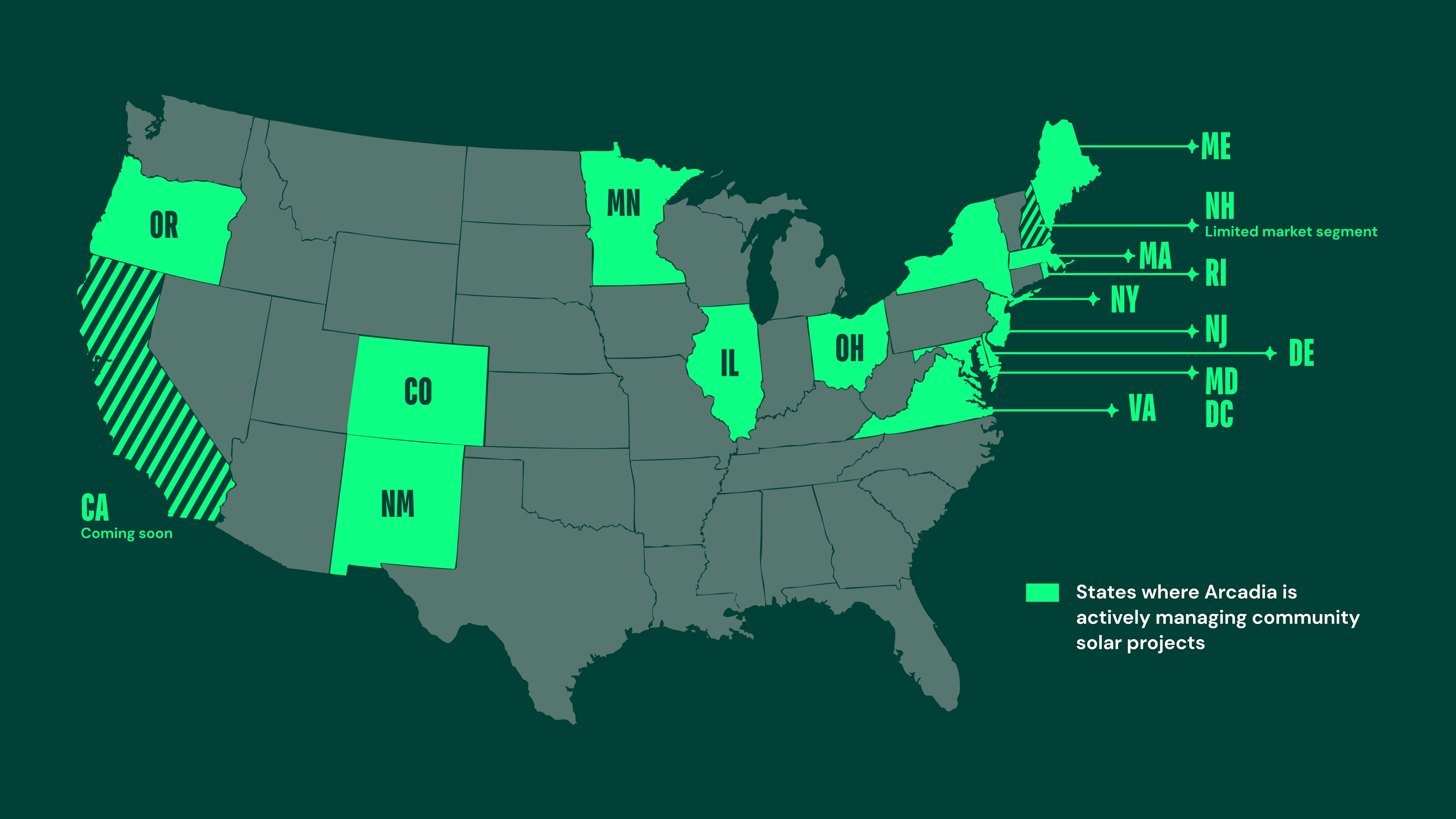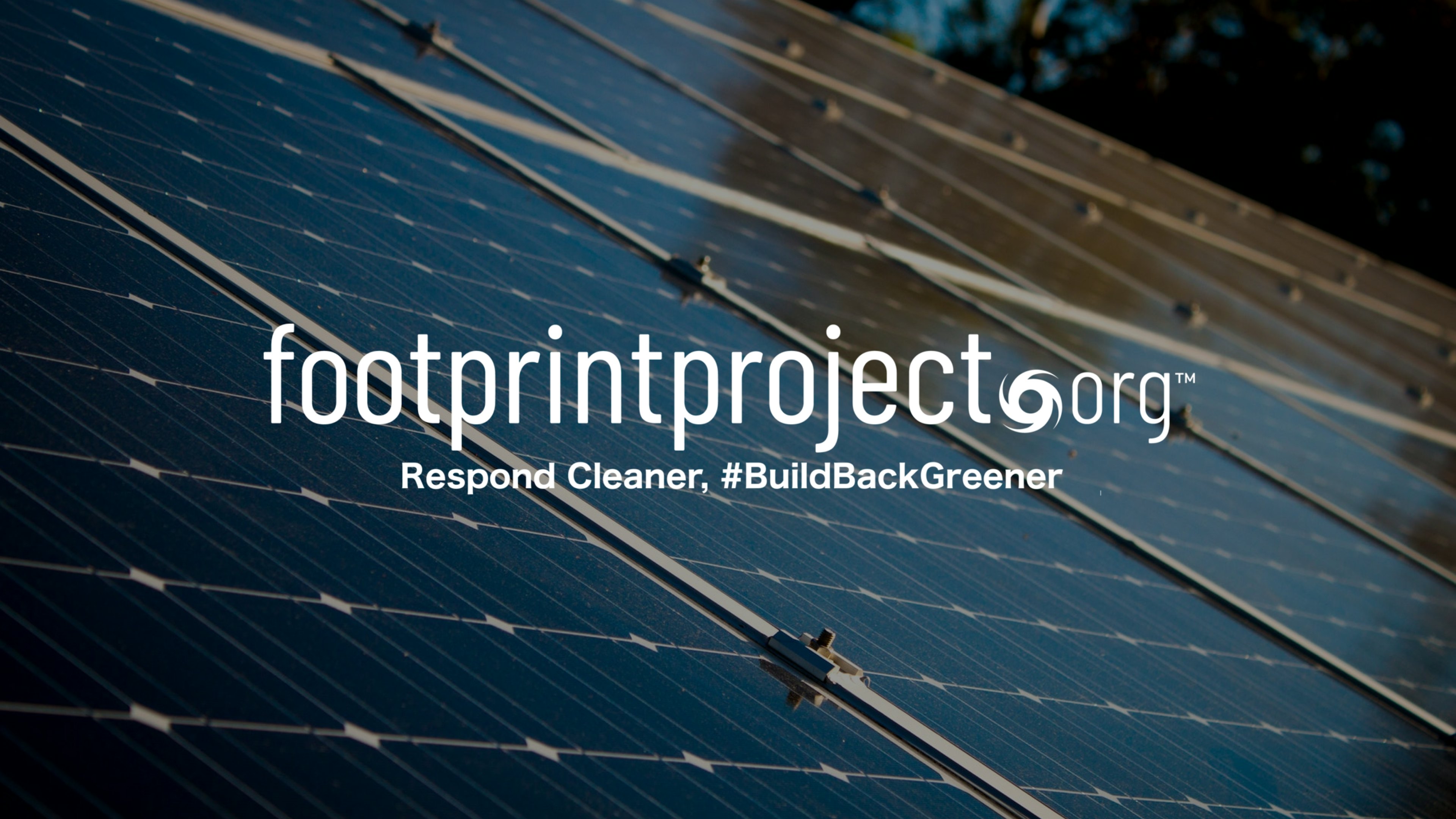How to work from home without raising your electric bill

As we work to flatten the curve of the COVID-19 virus, many of us find ourselves working from home for the foreseeable future. The virus is changing how we move around, how we interact with each other, and how we use energy. Based on our data, we’re estimating that weekday home energy usage will increase by 2-7 percent, depending on location, as people work from home due to COVID-19.
Staying home is critical to keeping people from getting sick, but it doesn’t have to result in a huge increase to your energy bill.
Here are seven tips to help you keep your energy costs down until you’re back in the office.
#1. Unplug from vampire sources and gadgets you don’t really need
Vampire sources are electronics that stay plugged in all the time. Your home office, with all its devices, can be a big culprit -- think your computer, your monitor, your printer. These appliances and electronics draw a small amount of energy all the time, and that can add up on your power bill. Vampire power sources in your office can account for almost $60 a year in energy costs.
The simple solution? Unplug devices when you’re done with them. Even if you’re not actively using them, they’re passively using electricity. Unplugging devices can also be a good way to minimize distractions. Do you really need the computer and the television going at the same time? Probably not.
#2. Use smart power strips to regulate the flow of energy
Maybe you’re very on top of things and will remember to unplug all those vampire power sources when you finish work for the day. Or, you could plug them into a smart power strip and let it do the remembering for you. Smart power strips turn off energy flow to devices on standby mode so that those devices don’t keep draining energy. Idle power usage accounts for about 10 percent of residential electricity use, so smart power strips can help you save money on your energy costs.
#3. Take advantage of natural light
Set up for the day in a spot with plenty of natural light. Not only will this save you from having to turn on additional lights, but it can also help your productivity! Natural light is a proven mood-booster.
If you do need more light, try to use task lighting to illuminate a smaller area rather than broad overhead lighting, which will use more energy. In the wintertime, throw open the curtains to let the light in. In the summer, use blinds thoughtfully to block direct sunlight to keep your workspace cool.
#4. Make your energy bill more predictable
Remote work can have a big impact on your power bill -- you’re using more energy than normal and at times that you wouldn’t usually be plugged in. Weekday home power use is going to look a lot more like weekend power use for a while. And it’s not just in your home office. We’re all probably running our heat or AC during the day to stay comfortable, cooking more meals at home, and using our electronic devices more to stay in touch with friends, family, and coworkers. To guard against big spikes on your electric bill caused by unplanned remote work, consider switching to a fixed-price monthly energy cost.
#5. Use energy-efficient equipment
Energy-efficient office equipment can help you save power and money. ENERGY STAR-certified office equipment uses about half the energy that standard office equipment does. On some devices, energy savings could be as much as 75 percent. It’s also important to note that laptops use less electricity than desktop computers (53 kWh vs. 275 kWh annually).
#6. Utilize your computer’s built-in settings for energy efficiency
Shutting down a device when you’re not using it is the best way to conserve energy, but sleep modes have gotten more and more effective at saving power. And the plus side of sleep mode is that you don’t have to remember to turn your device off.
Your computer comes full of energy-saving features, but they may not be turned on. Activate the power management controls on your computer to save between $10 and $100 in energy costs per year.
#7. Make smart adjustments to the temperature
A desktop computer will cost about $27.50 in electricity for the year (at 10 cents/kWh). A laptop will cost about $5.30. Over a year, that’s not bad. The biggest energy load will be heating and cooling your home office. Use a programmable or smart thermostat to make sure you’re only heating or cooling your office while you’re using it. And if your workspace is in a separate room, consider using a space heater in the winter or a fan in the summer to help regulate the temperature. These can be more energy-efficient than adjusting your thermostat.
When you are working, see if you can survive raising the temperature just a little bit in the summer, or lowering it in the winter. For every degree that you set back your thermostat, you can save about 6 percent on your energy bill.