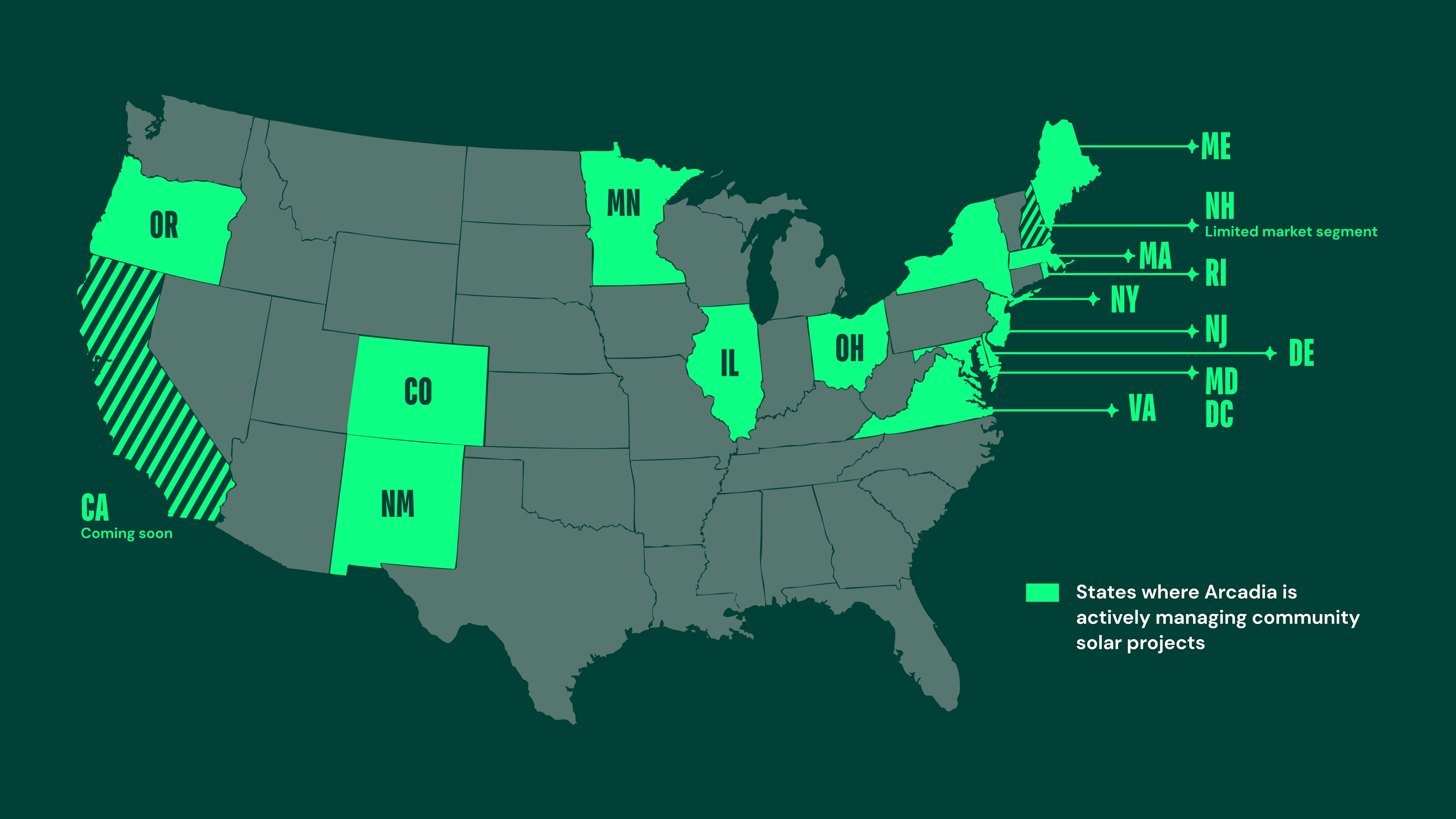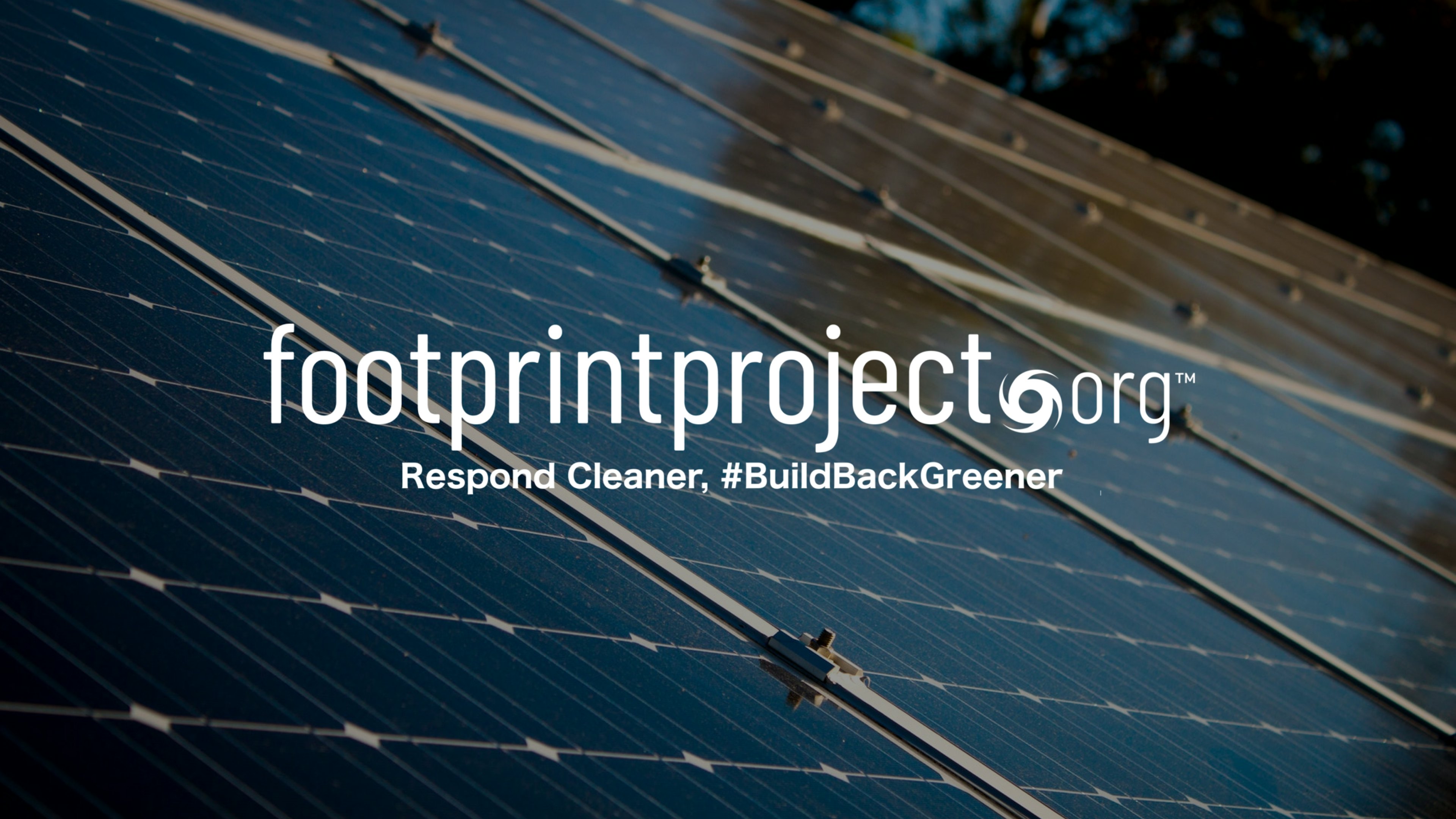Understanding your clean energy statement

Your clean energy statement is the foundation of your Arcadia membership. Understanding what it says, what you are actually paying for, and where to find it is crucial to enjoying your Arcadia account.
Like many other bills, power bills can be confusing, but we're here to help you decipher what it all means.
We've numbered the different parts of the example bill below. Come along for a tour of your clean energy statement and what the different components mean.
Viewing your clean energy statement
If you are on bill-pay with Arcadia, you will receive a monthly clean energy statement that consolidates your monthly utility charges, clean energy usage, and any credits that have been applied to your account. You can view your statements on your Arcadia dashboard under “Statements,” and will receive an email notification from us each time your new statement is ready to view.
Your statement may look a little different than the one below depending on what plan you're enrolled in.
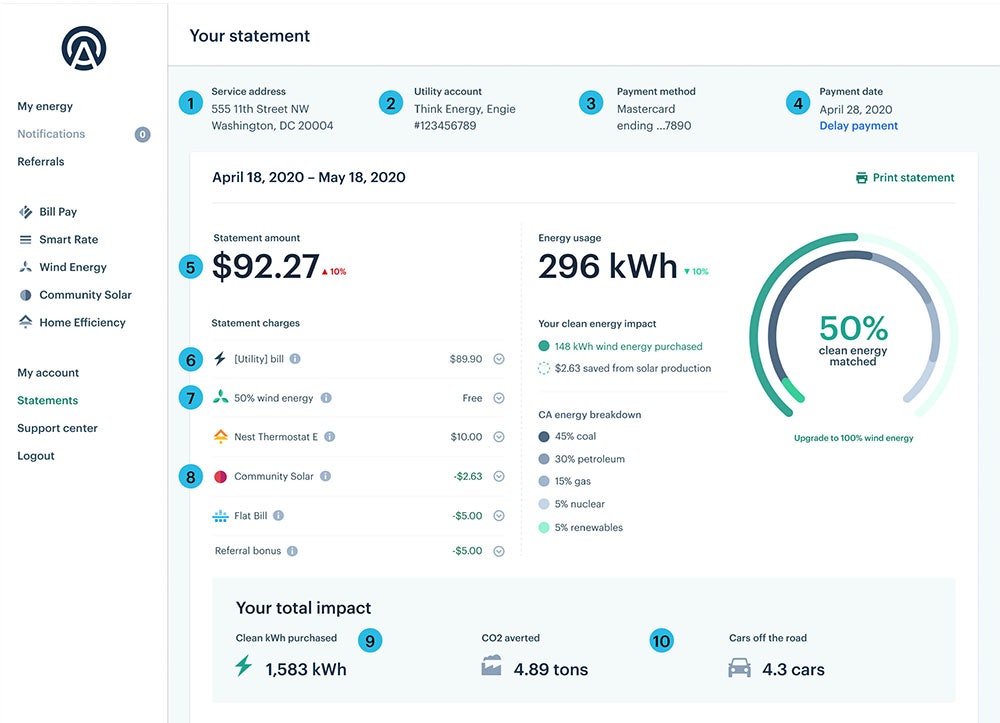
Your basic information
There are five pieces of information on every clean energy statement, no matter what programs you're enrolled in:
- Service address
- Utility account number
- Payment method, which can be either a checking account or a credit card (no fees)
- The payment date, which is when your method of payment will be charged the amount on your bill. All accounts are on automatic payment.
- Statement amount, or your bill total
Your bill layout
The bottom part of your clean energy statement will start to look different depending on the plan you're on. To make billing easy and seamless for our members, each plan just has different line items added below your utility bill (#6). Not every member will have all of the line items shown in this example statement, but we have included all the possible line items to give you an idea of how each should look.
Here is the payment breakdown of the most common components of an Arcadia statement:
[Utility] bill (#6)
Your local utility charge is determined by your specific utility, based on your energy usage and the utility's individual rates. We do not control or change your local utility charge.
50% wind energy (#7)
- How much it costs you to cover half of your usage with wind energy ($0.00)
- If you decided to cover all of your usage with wind energy, this line item will be how much it costs you to do so (the number of kWh you used that month at 1.5c/kWh).
Community solar (#8)
- How much you receive in solar savings, which increases depending on how much power the panels generate and/or how many panels you purchase
Evergreen members
There are a small number of utilities that our platform does not yet integrate with. If we cannot pay your utility bill through our platform, this means you are an Evergreen member. As an Evergreen member, your only charge is how many kWh it takes to cover all your usage with wind energy. The only line item is your wind energy charge. This charge is based on your average monthly kWh usage at 1.5c/kWh and is calculated at the beginning of your Evergreen membership.
Your impact
Every bill has a “Your Total Impact” section with your clean energy impact in numbers. Your Clean kWh purchased (#9) is the number of clean kWh you have purchased that month as an Arcadia member. We also provide your Clean Impact (#10), which is the amount of CO2 you diverted that month based on your clean kWh usage and how many cars that's like keeping off the road.
What changes?
When you become an Arcadia member, you will be on automatic payments with us.
This means you will need to turn off autopay with your utility when your utility balance is $0 to make sure you are not paying twice. You will now receive your monthly utility charges through the single monthly Arcadia clean energy statement. You can choose to pay your bill with either a debit/credit card or a checking account for no additional fee.
Half or all of your usage will also be covered with wind energy! You may even get a lower rate, save money, and get connected to a remote or local community solar project. Not a bad deal.